Good day! Excited to show you what we covered at our two workshops in Houston these past weeks. Thanks to PPGH (Professional Photographers Guild of Houston) who gave me the opportunity to share our passion for photography. Also a big Thank you to Microsearch for being a sponsor for the indoor location.
Our main topic was the use of speedlites. We use Canon 600EX-RT flashes triggered via wireless. No diffusers at all so we can produce this dramatic atmosphere. This is basically what we do at weddings, so our students learnt our personal lighting style and editing techniques in Ligthroom, Photoshop and Adobe Camera Raw.
The main rule is to expose the background a little darker than usual so we can clearly see the effect of our lights. Make it as dark as you wish, but do not lose detail on the blacks by making it too dark.
The first image was made with one speedlite on each side triggered from my camera flash. I set my camera flash to "don't flash" in this way it only acts as transmitter and does not mess with the dramatic lighting coming from the sides.
Model: Jessica Garza
Dale Cass
This image has one flash on the left at 45º and the other flash was moved 6ft behind the couple.
Same position for the flashes. I only switched to a 70-200mm lens to tell a different story.
This again is our basic setting. One light on each side.
Model: Karla Navarro
Again our basic setting: One speedlite on each side. 8 to 10 ft away.
One speedlite on the right side at 45º and 8ft away, slightly behind her. This flash is almost facing me so it hits her right shoulder and hair to separate her from the background. The other speedlite is positioned in the left side at 45º pointing to her face.
Using one LED light in the front at 45º and a speedlite behind (6 ft away) For LED I use the Ice Light which is very convenient because of its shape and weight.
Changing our LED to a bouncer reflector The Omega Reflector for a glowing fashion
look! We kept our speedlite on the back.
Houston Wedding Photographer Blanca Duran.
www.blancaduran.com www.blancaduran.com












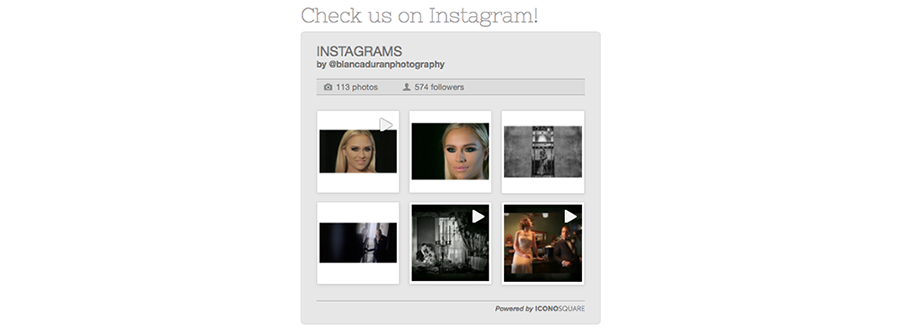
No comments:
Post a Comment